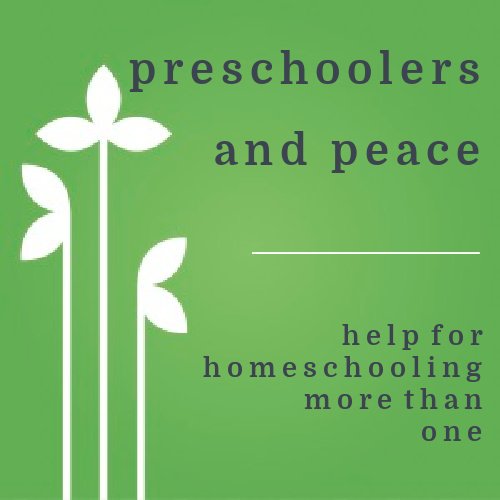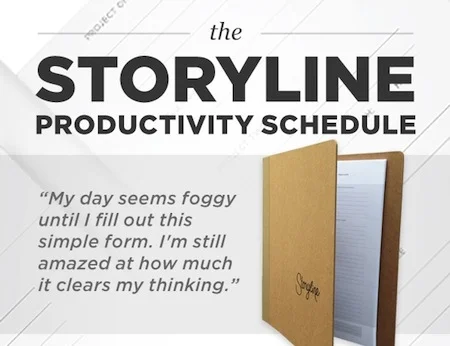How to Organize Your New Year
How to Organize Your New Year: you do know there's no one correct way to do this, right? Because what works for me might be just awful for you. But maybe what works for me will give you some great insight into how to get some things accomplished this year. Start with a daily plan:
1. Storyline Productivity Schedule
This might come as a total shocker, but I am currently making my daily/weekly to-do lists with good old-fashioned pen and paper. Donald Miller's Storyline Productivity Planner has made me far more productive with my writing during the busy school days, and it has assured that certain household and family management tasks get done.
More than a to-do list, Donald Miller helps you think through what's important, what requires creativity, and how to get it all organized.
Sign up for the Storyline email list and get the Productivity Planner for FREE! I love it. Really, truly.
Have any of you gone through the Storyline curriculum? It's a goal of mine for 2014.
2. Tell Your Time
About once a year, I try to take stock of the big picture. While the Storyline Productivity Schedule helps me with daily and weekly goals, Tell Your Time helps me to draft an annual plan and take stock of what my non-negotiables are. Sometimes they stay static from year to year; other times they flip flop entirely.
I took my teen sons out one day and worked through Tell Your Time with them, too. Great exercise for young people. Time management just doesn't come naturally to most of us.
3. Evernote
Do I sound like a broken record? I love me some Evernote! First of all, the free version is really fantastic. I haven't needed to upgrade to the pro version, so that's a happy thing for me.
What I love:
Multiple "Notebooks" - Name them whatever you want, and them fill them with individual notes. These are my notebooks:
TO DO and Current - notes in this notebook have to do with anything that needs to stay in front of my eyes, sort of like the pile I'd have on my desk if I were still using pen and paper lists: Master To-Do List, Master Yard and House To-Do List, Summer Cleaning and Decluttering List, Beach Day Packing List
Children - notes pertaining to the general care of my kiddos (not school-related): clothing inventory, medical insurance cards (photos attached so I can easily access them to send to someone who might be watching our kids for us).
Couponing - I copy information from my favorite coupon sites and keep it in a note here so I can access it from my phone when I'm at the store.
Entertaining - I pin a lot of my party ideas, but here is where I keep lists and hard notes: shopping lists, to-do lists for each party or event.
Knitting - I attach pdf's of patterns here so I can access them from all of my devices. Goodbye paper patterns that get squished in my knitting bag! I also keep notes of oft-used patterns like the Kitchener Stitch, needle sizes I own, and yarn in my stash.
Menus - I make my weekly menus here, in a grid format. I also keep my grocery list and lunch ideas here.
Personal Notes - Here's where all of the notes I need for me, personally, go: Christmas lists, my list of Starbucks place mugs I own (I collect them, and kind friends offer to pick them up for me but without the list, I often can't remember all that I own), which cosmetics I use.
Schedules and Charts - PDF copies of the schedules and charts we normally use around here. At a glance, I know who should be doing what!
School - All planning notes go here, one per student. The kids' individual to-do lists go here, too, so I can glance at them and ask a child, "Did you finish your math?"
Speaking Notes - All notes pertaining to info on conferences and other places where I'm speaking. Each group seems to have different needs, so if I don't write it down, I can't remember.
Writing Notes - Same for my writing. I get lots of ideas, but they need a place to be written down. In the old days, that would have been on little slips of paper that easily were misplaced or piled on my nightstand. Evernote puts them in order and keeps them at my fingertips, anywhere I might be.
Workout Notes - I lift weights, so I keep a record of which weights I'm using. I also have a note containing my workout plan so I know which video I'm on.
Author Blog - All notes for my author blog go here: Post Ideas, Technical Notes
HomeschoolingIRL - More blogging notes specific to the HomeschoolingIRL site.
Preschoolers and Peace - Same as above. Notes that help me remember what to do here!
Your notebooks will doubtlessly be different than mine, as they should be! In Evernote, you can access them easily across all platforms, which for me is my iPhone, my Kindle Fire, and my home computer. If I happen not to have any of those devices handy, I can log in on anyone's device and access my notebooks.
Other awesome things that can be done in Evernote: store photos, share notebooks with someone else, record audio notes (I can also upload audio notes from my phone), "clip" whole webpages to save in a relevant notebook.
Need more ideas for paperless home organization? Check out Mystie's very helpful Paperless Home Organization eBook. She really helped me to streamline my lists. And most of the paper piles are gone! File cabinets? Off to the thrift store!